To experience Lean Flow, Lean belts (and agilists) often use the famous Agile coin game (also called: Lean penny game). You’ll find the instructions here. However, in an online session it’s not possible to use physical coins. So we LSD coaches came up with an alternative way to experience flow on Zoom, Teams or the like: The Lean flow online game in Mural.
Case / context
Your cross-functional team of 4 works on the first prototype of a new app. For the upcoming two weeks there are 20 pieces of functionality planned for the first prototype. For this first app (increment) every functionality requires some basic concepting, a couple of UI designs, some coding to build into the app and simple manual testing. The team decides to work together on each functionality and focus on their specialism (as architect, designer, developer and tester).
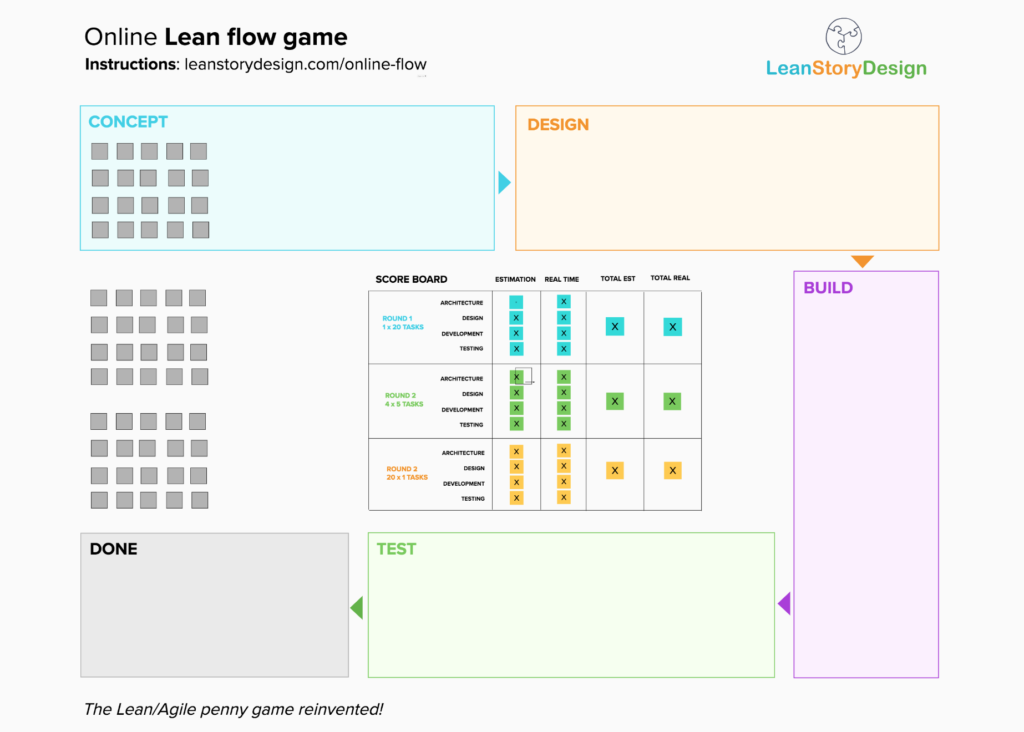
Setup Mural board
- Make sure you have and at least 4 workshop attendees have a (free) Mural account.
- Open the Mural template for the Lean Flow game.
- Click the black button ‘Create Mural from template’ and save it.
- Invite 4 attendees with a Mural account to the board (‘share’).
- You can now start using the Mural board for the Lean flow game.
Instructions
- Explain the case/context/challenge to the participants of the meeting.
- The four Mural participants get the role of architect, designer, developer and tester.
- Choose another four participants and assign them as time keepers to each of the four roles. Make sure they have a stopwatch ready. It is convenient to use the stopwatch on the smart phone.
- Appoint one person as the overall facilitator (you).
The batch of work
- The four roles will pull work through the team. As mentioned, the ‘pile’ of work consists of 20 pieces of functionality (post-it’s).
- The work is done consecutively. When work on a functionality is started, the architect first does his/her concepting work, after that the designer makes his visuals, followed by the developer who does the coding for the first build and finally the tester who tests the functionality. After this the functionality is ‘done’ and can be released.
- The time-keepers keep track of time for one specific team role.
How work is done
Work on each functionality (here comes the online twist) is ‘done’ by changing the colour of the post-it into your own (table)colour. After that drag the post-it to a virtual batch on the left hand side of the tabel.
When the batch is finished, the tasks are passed on to the next role as a batch. The post-it’s in the batch are selected and than dragged onto the nearest tabel. The work is now transferred an the next role can start working on it.
! Demonstrate this ‘re-colouring’ in front of the attendees.
Round 1: 1 x 20
- In this round, the architect first performs all 20 tasks (by re-colouring 20 post-it’s) followed by transferring the batch to the designer. Now the designer can start working on the batch of 20 and so on.
- Ask the the meeting participants that do not have a specific role in this exercise to give an estimation of the time (in seconds) it takes each role to perform the 20 tasks – as well as an estimation of the total time – and write this in the Estimation column. Type the estimations in the score board (in the middle of the Mural board).
- Make sure the time keepers are ready and start the game!
- After all work is done, write down the individual time scores in the table. The facilitator puts the total time in the third column.
Round 2: 4 x 5
- In this round, the architect performs 5 tasks (by re-colouring 5 post-it’s) followed by transferring the batch-of-5 to the designer. Now the designer can start working on the batch of 5 and so on. Meanwhile the architect starts working on the next batch of 5.
- Ask the the meeting participants that do not have a specific role in this exercise to give an estimation of the time (in seconds) it takes each role to perform the 20 tasks – as well as an estimation of the total time – and write this in the Estimation column. Type the estimations in the score board.
- Make sure the time keepers are ready and start the game!
- After all work is done, write down the individual time scores on the score board. The facilitator puts the total time in the third column.
Round 3: 20 x 1
- In this round, the architect first performs individual tasks (by re-colouring 1 post-it at the time) followed by transferring the post-it to the designer. Now the designer can start working on the post-it. Meanwhile the architect start working on and transferring the second task, and so on.
- Ask the the meeting participants that do not have a specific role in this exercise to give an estimation of the time (in seconds) it takes each role to perform the 20 tasks – as well as an estimation of the total time – and write this in the Estimation column. Type the estimations in the score board.
- Make sure the time keepers are ready and start the game!
- After all work is done, write down the individual time scores on the score board. The facilitator puts the total time in the third column.
Discussion
After the third sequence is done, discuss the findings with all the participants. Do they now grasp the idea of flow? What about waiting time? And what does this say about how work is performed in real life?
NOTE for the facilitator: this instruction is long and it seems complicated, but you’ll see it works out fine once you work in the Mural board.
(PS: before we made our own Mural-version of the Lean flow penny game, we looked online if a game like it already existed. We found just one candidate, from Solutioneers, that came close, but (as they admit) also has some performance issues with more than 3 participants/players.)
